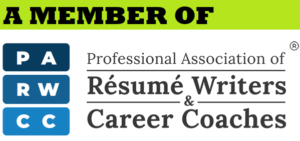The jobseeker pool is vast, and the average hiring manager only spends around 60 seconds reviewing a resume before they decide to read it. Are you currently trekking through the job market? Then, you are keenly aware that most of today’s interviews are landed using an online medium. If you plan to email your resume, you need a subject line that will grab the recruiter’s or hiring manager’s attention quickly.
The last thing any job candidate would want is to have their resume sitting in an inbox unread because the recruiter didn’t even bother to open it. This is why it is important to be aware of the best subject lines to use when emailing your resume. Fortunately, there are a few guidelines you can follow so your email will stand out.
Let’s review the best email subject lines to use to help your resume get distinguished from the rest.
Table of Contents
ToggleGuidelines for the best email subject line
Maybe you’re asking yourself what is so important about a subject line when your resume is full of the vital information that recruiters need to surmise your qualifications. The subject line for resume email attachments is the first thing a recruiter is going to notice amongst the data lingering in their inbox.
Therefore it needs to make a lasting impression. It’s your introduction, your chance to capture the reader’s attention. It’s also how to avoid your email resume becoming another remnant in the spam folder.
Be Professional
Remember, you’re applying for a job. Recruiters won’t respond to emails with subject lines that are too familiar. While being friendly isn’t necessarily a bad thing, using laid-back language instead of sounding like a professional is not a good idea. It will negatively impact the chances of getting your email read, much less acquiring the interview you desire.
You also want to keep a professional email address. It’s also a part of the introduction process. Recruiters are more likely to assume that “jennybaxter” is more professional than someone using an email that starts with “dogowner99”. It’s great that you love dogs. But, it won’t help you come across as a qualified candidate.
If you don’t already have a professional email, go ahead and make a new one. There are plenty of free email accounts out there, like Gmail for instance. Just keep it simple. First name and last name or initial and last name using whichever email platform you choose. You could also include a nod to your career such as “jbaxterwriter” as an efficient choice for career purposes.
Keep it Brief
Make sure to keep your subject line short and to the point. There’s only a certain amount of characters allowed, typically around 50 or 60 per most email services. If you’ve made your subject line too long, then the intended receiver won’t even be able to view it. Remember the goal is to catch their eye quickly.
Did you know that over a billion and a half people check their email on a mobile device? Different devices can limit even more of the viewing data available to mobile users. This means you want to capture the recruiter’s attention within the first 20 characters or so. List the most crucial details right away, so your subject line will hold their gaze and encourage them to continue with the rest of your email resume.
Try to avoid using any soft skill keywords in the subject line, remember recruiters don’t want to feel like they’re being peddled a new product. They want candid facts that are going to help them make an informed decision about a potential candidate.
The easier you make the process for hiring managers, the faster your resume will come across their radar.
Follow directions
It’s always important to check if any job openings that you are applying for have any specific requirements that are listed when submitting a resume. Details matter.
Some employment opportunities may require certain attributes regarding the open position that should be listed in the subject line. Keep in mind, specifics are often employed to help filter emails to the proper channels. In particular, things such as position name, job location, position ID#, and candidate name as applicable. Here is an example of a subject line with those requirements:
“Sound Engineer, Nashville, Job ID# 8321, Jane Doe.”
Additionally, you may be required to enclose certain files within your email aside from your resume, such as a cover letter and portfolio.
Referral
Referrals can help candidates establish a sense of trust with a recruiter. If someone has referred you to the company, make sure to include their name in the subject line of your email. Here is an example of a subject line that includes a job referral:
“Referral from Robert Frost: John Smith, Resume for Consumer Relations Expert.”
Employee referral programs will offer an incentive to the employee for referring candidates to open positions within the company. This will help solidify your credibility with the recruiter.
Proofread
Make certain to proofread and edit your email subject line before sending it through. You don’t want a misplaced comma, forgotten period, or random typo to prevent your email from being accessed. Keep that first impression on a positive note!
In Closing
The subject line of your email is your chance to fascinate the job recruiter in less than a few seconds. Keep it short, but always professional. Make sure to follow any instructions listed in the job opening, so that you can secure your future career!