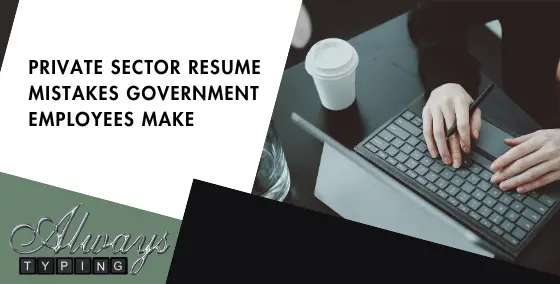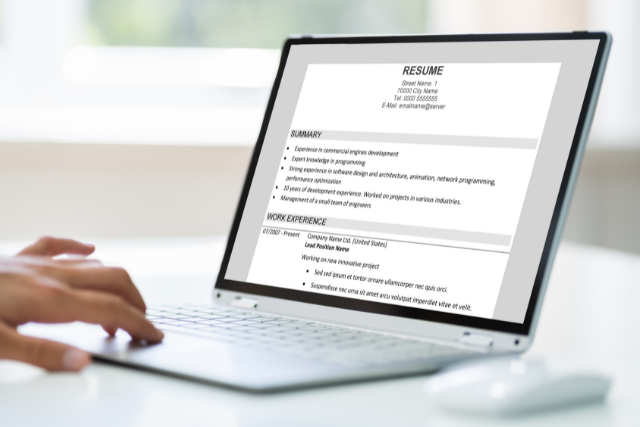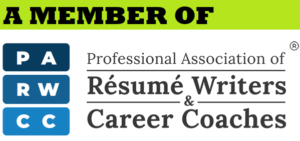The recent wave of federal layoffs has created uncertainty for thousands of government employees. With shifting political priorities, restructuring, and an increased focus on government efficiency, many workers are now facing the reality of transitioning out of federal employment. Unlike past layoffs, these changes are happening on a larger scale and with different economic conditions, making it critical for affected employees to understand their next steps. If you’re a federal employee impacted by these changes, you might be wondering: What does the future hold? Where are my best job opportunities? How do I make myself competitive in today’s job market? This guide will help you navigate the current landscape and position yourself for success in the private sector or other employment opportunities. Understanding the Federal Layoffs The recent federal layoffs have significantly impacted the landscape of government employment, leading to widespread uncertainty among federal workers. To navigate this challenging environment, it’s essential to grasp the underlying causes, the scope of affected positions, and the broader implications for the public sector. Causes of the Federal Layoffs Several key factors have contributed to the current wave of federal layoffs: Budgetary Constraints and Policy Shifts: The administration’s emphasis on reducing government spending has led to substantial budget cuts across various federal agencies. This fiscal tightening aligns with policy shifts aimed at decreasing the federal workforce and reallocating resources to other priorities. For instance, the Department of Education has faced significant staff reductions, resulting in the termination of numerous research programs and the wastage of years of work and millions of dollars. Agency Restructuring and Efficiency Measures: Initiatives to streamline government operations have prompted agencies to restructure, often leading to workforce reductions. The Department of Government Efficiency (DOGE), led by Elon Musk, has been instrumental in these efforts, targeting a 25% reduction in federal real estate and associated personnel. Elimination of Specific Departments: In some cases, entire departments have been targeted for closure to decentralize control and return authority to the states. Notably, the administration announced plans to shut down the Department of Education, aiming to delegate education authority back to the states while maintaining essential services. Impacted Agencies and Positions The layoffs have not been uniform across the federal government; certain agencies and positions have been more affected than others: Department of Education: Facing plans to eliminate nearly half its workforce, the Department has seen the cancellation of over 160 research contracts valued at $900 million, severely impacting educational research efforts. Department of Veterans Affairs (VA): Proposed budget cuts could result in the reduction of up to 80,000 employees, raising concerns about the quality of services provided to veterans. Probationary Employees: Individuals with less than a year of service, lacking full civil service protections, have been particularly vulnerable. As of February 2025, approximately 30,000 such workers had been laid off or fired, with several lawsuits alleging the dismissals were illegal. Diversity and Inclusion Programs: Executive orders eliminating diversity initiatives have led to the suspension of funding for related programs, termination of probationary employees, and closure of diversity offices within agencies like NASA, affecting the space science community. Broader Implications The ramifications of these layoffs extend beyond the immediate loss of employment: Service Delivery: Significant staff reductions threaten the capacity of federal agencies to effectively serve the public. For example, cuts at the VA have raised alarms about delayed patient care and inadequate oversight, prompting demands for the reversal of these decisions. Economic Ripple Effects: Widespread layoffs can lead to reduced consumer spending, potentially dampening economic growth. While the overall labor market remains healthy, with low unemployment rates, the long-term effects of federal job cuts on the economy warrant close monitoring. Legal Challenges and Reinstatements: The swift execution of layoffs has led to complex legal battles. Courts have ordered the temporary reinstatement of thousands of fired federal employees, complicating the administration’s efforts to reduce the workforce. Understanding these facets of the federal layoffs is crucial for affected employees as they navigate their career transitions and for stakeholders assessing the future of public sector employment. How Federal Employees Can Successfully Move from Public Sector to Private After a Layoff Despite layoffs, many industries are eager to hire professionals with federal experience. Here are some of the best career paths for displaced government employees: 1. Government Contracting & Consulting Major consulting firms like Deloitte, Booz Allen Hamilton, and Accenture actively hire former government employees. Private defense contractors, including Lockheed Martin and Northrop Grumman, need professionals with federal expertise. 2. Private Sector Policy & Compliance Roles Companies need regulatory compliance experts to help them navigate federal and state regulations. Risk management and legal compliance positions are in high demand in industries like finance, healthcare, and energy. 3. Technology & Cybersecurity The cybersecurity sector is experiencing explosive growth, with a strong need for professionals familiar with government security protocols. Former federal IT professionals can find opportunities at companies like Amazon Web Services (AWS), Microsoft, and Palantir. 4. Healthcare Administration & Policy Organizations like hospitals, pharmaceutical companies, and health policy think tanks value professionals with government health policy experience. 5. Nonprofits & International Organizations Many former federal employees find meaningful careers at organizations like the United Nations, World Bank, and international NGOs. Resume Strategies for Moving from Public Sector to Private Sector Jobs Making the Transition: Why Your Federal Resume Won’t Work in the Private Sector One of the hardest adjustments for federal employees transitioning into private-sector jobs is rethinking their resume. Many government professionals are used to long, highly detailed federal resumes—sometimes stretching five or more pages—filled with job descriptions, references, salary history, and even supervisor names. In contrast, private-sector hiring managers spend an average of six to seven seconds scanning a resume before deciding whether to read further. That’s right—mere seconds. Always Typing Resumes recently worked with a former federal employee who had spent years in government service and was applying to private-sector jobs for the first time. After their federal resume was written into a concise, two-page format optimized for corporate hiring managers, they sent it
The Biggest Resume Mistakes Former Government Employees Make (And How to Avoid Them)
Transitioning from a government job to the private sector requires more than just a career shift—it demands a resume transformation. Federal resumes follow strict guidelines, but private-sector employers expect concise, impact-driven documents. If you’re struggling to land interviews after leaving the public sector, your resume may be the culprit. Here are the biggest mistakes former government employees make on their resumes—and how to fix them. 1. Using a Long, Overly Detailed Resume 🔴 The Mistake: Federal resumes often run 4-6 pages or more, detailing every aspect of a position. Private-sector recruiters, however, expect a resume that’s 1-2 pages long and easy to scan. ✅ The Fix: Trim unnecessary details and focus on achievements rather than job duties. Use bullet points to highlight measurable results (e.g., “Implemented a cost-saving initiative that reduced expenses by 20%”). Related Reading: A Guide On When to Use a Two-Page Resume and A Guide On When to Use a One-Page Resume 2. Sticking to Government Jargon 🔴 The Mistake: Many former federal employees unknowingly fill their resumes with acronyms and government-specific terminology (e.g., “GS-14, FOIA, SES, FAR”). ✅ The Fix: Translate government experience into business language. For example: Instead of: “Managed compliance with FAR and DFARS regulations.” Use: “Ensured company-wide regulatory compliance and risk mitigation.” Related reading: How to Transition from Public Sector to Private Sector Jobs 3. Focusing on Responsibilities Instead of Achievements 🔴 The Mistake: Government job descriptions emphasize responsibilities rather than results, making resumes read like a list of duties instead of accomplishments. ✅ The Fix: Use quantifiable metrics to demonstrate success. For example: Before: “Responsible for overseeing a team handling procurement contracts.” After: “Led a team of 10, managing $5M in procurement contracts and reducing processing time by 30%.” Related reading: 100+ Powerful Achievement Statements to Transform Your Resume and Get Noticed 4. Not Tailoring the Resume to the Job Posting 🔴 The Mistake: Many government employees submit the same resume to every job application without customizing it to fit the role. ✅ The Fix: Read job descriptions carefully and incorporate relevant keywords from the listing. Align your skills with the employer’s needs and highlight specific experience that matches the job requirements. Related reading: How to tailor your resume to different jobs 5. Listing Security Clearances and Irrelevant Details 🔴 The Mistake: While a security clearance is valuable in government roles, it may not be relevant to private-sector employers—unless applying to a defense contractor or related industry. ✅ The Fix: Only include a clearance if it adds value to the position. Instead, emphasize transferable skills like leadership, project management, and problem-solving. Related reading: Use Soft Skills on Your Resume to Land Interviews 6. Using an Outdated Resume Format 🔴 The Mistake: Federal resumes often include old-fashioned elements like “Objective Statements” and extensive job history dating back 20+ years. ✅ The Fix: Use a modern resume format with a professional summary instead of an objective. Focus on the last 10-15 years of experience, unless earlier roles are highly relevant. Related reading: The reverse chronological resume is the best format for landing your dream job 7. Not Highlighting Soft Skills 🔴 The Mistake: Federal employees often rely on technical skills, failing to showcase leadership, adaptability, and communication abilities. ✅ The Fix: Integrate soft skills into work experience bullet points. For example: “Collaborated across departments to streamline operations, improving efficiency by 25%.” “Led a cross-functional team through a major organizational change, increasing productivity.” Related reading: Hard Skills vs. Soft Skills: How to Measure and Use Each 8. Skipping LinkedIn Optimization 🔴 The Mistake: Many government employees neglect LinkedIn or don’t align their profile with their resume. ✅ The Fix: Ensure your LinkedIn profile matches your resume and contains keywords relevant to private-sector roles. Regularly engage with industry professionals and recruiters. Related reading: Do I Need a LinkedIn Profile? Yes, You Do! 9. Failing to Quantify Experience 🔴 The Mistake: Government resumes often lack hard numbers, making it difficult for employers to see the impact of your work. ✅ The Fix: Use quantifiable achievements wherever possible, such as: “Managed a $2M budget, cutting operational costs by 15%.” “Increased department efficiency by 40% by implementing new workflow automation.” Related reading: How to Use the STAR Method in Resumes 10. Ignoring the Importance of a Strong Cover Letter 🔴 The Mistake: Many applicants submit generic cover letters—or none at all. ✅ The Fix: Write a customized, compelling cover letter that explains why you’re transitioning to the private sector and how your skills align with the job. Related reading: What should a great cover letter look like? Get Your Resume Private-Sector Ready If you’ve spent years in government service, shifting to a private-sector mindset—and resume—can feel overwhelming. By avoiding these common mistakes and following best practices, you’ll increase your chances of landing interviews and securing your next career opportunity. 💼 Need expert resume help? We specialize in helping former government employees transition to the private sector with professional resume writing services. Contact us today! 🚀 Ready to transform your resume and stand out to employers? Let us help! Our professional resume writing services will ensure your achievements are presented in the best possible light, so you win a coveted interview. Of course, if you’re not quite ready to commit, you can try our free resume review to get personalized feedback and quick tips to strengthen your resume. Take the next step toward landing your dream job today! Free Resume Review
How to Transition from Public Sector to Private Sector Jobs
The recent wave of federal layoffs has left thousands of government employees re-evaluating their career paths. Many of these professionals now face the challenge of transitioning from the public sector to private industry, a shift that requires a new approach to resumes, cover letters, and job search strategies. If you’ve spent years or even decades working in government roles, this guide will help you successfully pivot to private-sector employment. Understanding the Differences Between Public and Private Sector Jobs Before you begin your job search, it’s important to understand how private sector jobs differ from government positions. Key differences include: Hiring Process: Unlike the structured and often lengthy federal hiring process (such as USAJOBS applications), private sector hiring tends to be faster and more flexible. Resume Expectations: Private-sector resumes are typically 1-2 pages long and focus on accomplishments rather than detailed job descriptions. Salary and Benefits: Federal employees may be accustomed to structured pay scales and pension plans, whereas private companies often offer performance-based salaries and different retirement options. Work Culture: Private-sector workplaces may prioritize agility, profit-driven goals, and less bureaucracy compared to government agencies. Related Reading: A Guide On When to Use a Two-Page Resume and A Guide On When to Use a One-Page Resume Rewrite Your Resume for the Private Sector Your resume needs to highlight transferable skills and demonstrate how your experience adds value to private companies. Follow these tips: 1. Focus on Achievements, Not Duties Government resumes often emphasize job responsibilities, but private employers care more about results. Instead of saying: Instead of: “Managed a team responsible for processing government contracts.” Try: “Led a team that reduced contract processing time by 30%, improving efficiency and compliance.” 2. Remove Government-Specific Jargon Terms like GS levels, SES, and FOIA requests may not be familiar to private-sector recruiters. Instead, translate your experience into universally understood business terms. For example: Instead of: “Managed compliance with FAR and DFARS regulations.” Use: “Ensured company adherence to government contracting compliance standards.” 3. Tailor Your Resume to the Job Description Private sector employers often use Applicant Tracking Systems (ATS) to filter resumes. To increase your chances of getting noticed: Use keywords from the job posting in your resume. Highlight relevant skills such as project management, budgeting, leadership, or technical expertise. Showcase measurable results that demonstrate your impact in previous roles. Writing a Private Sector Cover Letter After a Federal Layoff A cover letter can help explain your career transition in a positive light. Follow these best practices: Address the layoff honestly but briefly: Example – “Due to recent restructuring in my department, I am seeking new opportunities where I can leverage my expertise in [skill] and [skill] to contribute to [company name].” Emphasize your transferable skills: Show how your government experience is an asset to private businesses. Express enthusiasm for the private sector: Convey a genuine interest in working in a more dynamic, results-oriented environment. How to Approach the Private Sector Job Search 1. Leverage Your Network Networking is crucial when transitioning from government to private employment. Connect with former colleagues who have made the shift. Join LinkedIn groups related to your industry. Attend networking events and industry conferences. 2. Update Your LinkedIn Profile Many recruiters use LinkedIn to find candidates. Ensure your profile is private-sector friendly by: Writing a compelling headline that showcases your skills (e.g., “Project Manager | Compliance & Risk Expert | Former Federal Employee”). Crafting a strong summary that highlights your expertise and adaptability. Requesting recommendations from former supervisors or colleagues. 3. Identify Industries That Value Government Experience Certain industries highly value the skills of former government employees. Below are some key industries and specific examples of companies that actively recruit former federal workers: Consulting: Firms like Deloitte, Booz Allen Hamilton, McKinsey, and Accenture frequently hire former government employees for roles in compliance, strategy, and risk management. Many government employees have strong analytical and regulatory expertise that align well with consulting needs. Technology & Cybersecurity: Major tech companies such as Amazon, Microsoft, Google, and Palantir are eager to hire professionals with experience in IT security, data analysis, and policy implementation. Cybersecurity firms like CrowdStrike and FireEye particularly value former government employees with security clearances. Healthcare & Policy Organizations: Organizations like the Kaiser Family Foundation, the National Institutes of Health (NIH), and pharmaceutical companies hire professionals with public policy, regulatory, and program management experience. Government Contracting & Defense: Companies such as Lockheed Martin, Raytheon, Northrop Grumman, and General Dynamics regularly hire former federal employees, particularly those with expertise in procurement, logistics, and project management. Financial Services & Risk Management: Banks, insurance companies, and investment firms, including JPMorgan Chase, Wells Fargo, and PwC, look for former government employees with regulatory, auditing, and compliance experience, especially from agencies like the SEC or GAO. If you have experience in any of these areas, targeting these industries and companies can significantly boost your chances of securing a private-sector role. 4. Prepare for a Different Interview Style Private-sector interviews tend to be behavioral and results-driven rather than rigidly structured. Expect questions like: “Tell me about a time you solved a major problem.” “How do you handle competing priorities in a fast-paced environment?” “What value can you bring to our company?” Use the STAR method (Situation, Task, Action, Result) to structure your answers. Embrace the Change Moving from government to the private sector can feel overwhelming, but it’s also an opportunity for professional growth. With the right resume, job search strategies, and mindset, you can successfully transition and thrive in your next career. If you need expert assistance in crafting a private-sector resume tailored to your strengths, contact us today for professional resume writing services! Ready to transform your resume and stand out to employers? Let us help! Our professional resume writing services will ensure your achievements are presented in the best possible light, so you win a coveted interview. Of course, if you’re not quite ready to commit, you can try our free resume review to get personalized feedback and quick tips to strengthen your resume. Take the next step toward
100+ Powerful Achievement Statements to Transform Your Resume and Get Noticed
Hot News 100+ Powerful Achievement Statements to Transform Your Resume and Get Noticed Why You Struggle to Define Your Career Path and How to Overcome It Navigating Security Clearance: An Introductory Guide for Your Career Global Employment: Resumes and CVs Across Different Parts of the World Use Soft Skills on Your Resume to Land Interviews Decoding Employment Background Checks: What You Need to Know Harnessing Soft Skills for Interview Success How to Make Your Resume Using Microsoft Word How to Get a Hiring Manager’s Attention with a Letter of Interest The Best Subject Lines to Use When Emailing Your Resume Crafting Standout Resume Bullets: Examples to Showcase Your Accomplishments and Land the Job Writing a resume that gets noticed can be challenging, especially when it comes to highlighting your achievements in a way that captures the attention of hiring managers. Achievement statements are a powerful way to showcase your value, but it can be difficult to know where to start. That’s why we’ve created this comprehensive list of over 100 sample achievement bullets to help you transform your resume and land the job you’re after. Whether you’re looking for inspiration or ready to write, these examples are designed to help your resume shine. Why Achievement Statements Matter on Your Resume Adding specific achievements to your resume makes a strong case for your candidacy by demonstrating your proven impact. Unlike a simple list of duties, achievement statements show what you accomplished and how you added value in past roles. Here’s how they help: Illustrate Your Value: Show the difference you made in a clear, quantifiable way. Showcase Skills in Action: Give examples of how you applied your skills to achieve results. Enhance Hiring Appeal: Set yourself apart from other candidates by emphasizing your unique contributions. How to Write Effective Achievement Statements Achievement statements generally start with an action verb, followed by details of the accomplishment, and ideally include quantifiable metrics. Here’s a quick formula to get started: [Action Verb] + [What You Did] + [Results/Metrics/Impact] Examples: Increased monthly sales by 20% through targeted email campaigns. Reduced inventory waste by 30%, saving the company $5,000 annually. 100+ Sample Achievement Statements for Your Resume Use these examples as inspiration when creating your own achievement statements. We’ve categorized them based on skills and industries to make it easy to find examples that fit your background. Leadership and Management Achievements Led a team of 10 to achieve a 35% improvement in project completion times. Directed a cross-functional team to successfully launch a new product, resulting in $1 million in revenue within the first quarter. Implemented new scheduling protocols that reduced labor costs by 15% over six months. Coached and mentored 5 junior team members, all of whom achieved promotions within a year. Successfully managed a $500,000 budget, coming in under budget by 8% for the year. Sales and Marketing Achievements Exceeded quarterly sales targets by 20% for five consecutive quarters. Designed a digital marketing campaign that increased brand awareness by 40%. Achieved a 25% conversion rate on leads, resulting in $250,000 in new sales. Expanded client base by 15% within six months through targeted networking strategies. Increased email engagement rates by 35% through segmentation and personalized content. Customer Service Achievements Resolved customer complaints with a 95% satisfaction rate over two years. Implemented a new customer feedback system, reducing negative feedback by 30%. Trained 10 new customer service reps, leading to a 25% reduction in call handling time. Achieved a 97% customer satisfaction score by proactively addressing client issues. Developed a new protocol for handling complaints, reducing response time by 50%. Finance and Accounting Achievements Reconciled accounts that had been unbalanced for over two years, saving $25,000 in hidden expenses. Created an automated reporting process that reduced monthly reporting time by 40%. Negotiated vendor contracts, saving the company $15,000 annually. Reduced outstanding accounts receivable by 20% within three months. Developed and implemented a cost-saving initiative that reduced expenses by $10,000 monthly. Administrative and Support Achievements Streamlined office procedures, resulting in a 30% increase in efficiency. Organized company-wide events for 200+ attendees with a 98% satisfaction rating. Reduced supply costs by 15% through renegotiating vendor contracts. Created a filing system that improved document retrieval times by 50%. Trained three new administrative assistants, improving team productivity by 20%. Human Resources Achievements Reduced employee turnover by 15% through the implementation of retention strategies. Conducted successful recruitment drives, hiring 25 employees within a three-month period. Implemented an employee feedback system, increasing engagement by 30%. Reduced hiring costs by 25% by introducing efficient screening processes. Launched a training program that led to a 40% improvement in employee performance. IT and Technology Achievements Improved system uptime by 15% through proactive monitoring and maintenance. Developed a cybersecurity protocol that reduced breach attempts by 40%. Led a system migration that was completed 20% faster than projected. Reduced IT response times by 30% by implementing a new ticketing system. Automated routine tasks, reducing man-hours by 50 hours per month. Healthcare Achievements Improved patient satisfaction scores by 20% by optimizing patient intake procedures. Reduced average wait times by 15% through process improvements. Trained a team of five nurses, improving team efficiency by 25%. Streamlined appointment scheduling, reducing cancellations by 30%. Increased patient retention by 20% by enhancing the patient follow-up system. Education and Training Achievements Designed a new curriculum that improved student test scores by 15%. Achieved a 90% student satisfaction rate in courses delivered. Organized workshops for 100+ students, improving knowledge retention by 20%. Improved training completion rates by 25% through engaging course materials. Increased enrollment in adult education classes by 30% in one year. Project Management Achievements Delivered projects 10% under budget through effective resource allocation. Reduced project timelines by 20% by implementing Agile methodologies. Increased stakeholder satisfaction to 95% through clear communication and updates. Managed a $2 million project from inception to completion on schedule. Developed a project tracking system, reducing missed deadlines by 30%. Operations Achievements Improved operational efficiency by 25% through streamlined processes. Reduced manufacturing waste by 40%, saving $50,000
Use Soft Skills on Your Resume to Land Interviews
When it comes to navigating the job search landscape, one universal truth stands tall: showcasing your skills that align with the job is essential. While you meticulously curate your list of hard skills, drawn from your experience and education, there’s a dimension that holds the potential to elevate your resume and secure that coveted interview—soft skills. The distinction between hard skills and soft skills often swirls in the world of resume writing. But what lies beneath these terms? How can you harness the might of soft skills to stand out and secure that crucial interview opportunity? Decoding Hard Skills and Soft Skills Your abilities honed through experience and education constitute hard skills. From conducting competitor analysis to coding new software, hard skills encompass measurable competencies. These skills boast quantifiable achievements tagged with numbers, currency symbols, or percentages. On the other hand, soft skills don’t spring from textbooks or workplaces. They mirror personality traits that enhance your professional prowess. Unlike their hard counterparts, soft skills are immeasurable and qualitative in nature. Navigating the Divide: Examples of Hard and Soft Skills Imagine a registered nurse proficiently administering an IV—that’s a hard skill. Conversely, when the same nurse compassionately educates patients about recovery expectations, that’s a soft skill. Your resume, LinkedIn profile, cover letter, and interview responses should seamlessly blend both hard and soft skills. The Ripple Effect of Soft Skills In today’s dynamic work culture, organizational ethos plays a pivotal role. Soft skills, particularly those tied to communication, social interaction, and emotional intelligence, hold tremendous sway. Employers seek candidates who mesh seamlessly with their team’s dynamics and cultural fabric. High emotional intelligence, a prized soft skill, is especially sought-after in leaders. Traits like flexibility, adaptability, empathy, self-management, and problem-solving reflect this intelligence, shaping a harmonious work environment. Flexibility and Adaptability: Navigating Changing Tides In an era where change is the new constant, adaptability and flexibility have emerged as coveted soft skills. The ability to navigate shifting landscapes has become pivotal for professionals. Empathy: The Bridge to Productive Collaboration The foundation of productive collaborations lies in empathy—a skill that fosters understanding and rapport. The more effectively you connect with your peers, the higher your productivity soars. Self-Management: Cultivating Accountability and Efficiency Self-management envelops a spectrum of attributes like accountability, transparency, time management, and organization. Displaying your capability to manage your own time effectively underscores your productivity and goal achievement. Problem-Solving: Illuminating the Path to Innovation Employers value those who can autonomously identify issues and devise solutions. Soft skills in problem-solving allow you to approach situations with fresh perspectives, enhancing processes and driving innovation. Soft Skills: The Universal Equalizer Soft skills are pertinent whether you’re stepping into your first role or boasting years of experience. A blend of soft skills can set you apart from the competition, showcasing your fit for the company and team. Consider this scenario: Every nurse is skilled in vital sign measurement. But if you’re the nurse who also possesses the ability to comfort needle-phobic patients, you’ve gained a competitive edge by showcasing a soft skill that resonates with a personal touch. Unearthing the Most Valued Soft Skills The importance of specific soft skills varies from job to job. A glance at the job description offers insights into the crucial skills employers are seeking. For example, here are some qualifications you might find for a Collections Agent position listing: Collection experience in a call center setting Strong Quality Assurance scores Excellent verbal and written communication skills Effective communication, negotiation, and problem-solving abilities Proficiency in navigating computer systems High School Diploma/ GED required Age requirement: 18 years or older Note the emphasis on communication skills—oftentimes, the linchpin of soft skills. Different roles will necessitate distinct soft skills, such as teamwork, persuasion, leadership, collaboration, and conflict resolution. Elevating Soft Skills: The Path to Enhancement While soft skills are inherently part of your personality, you can certainly enhance them: Practice: Set personal goals and practice skills that need improvement, like time management. Seek Feedback: Solicit feedback from trusted individuals on your handling of various situations. Take Courses: Online platforms like Coursera, Udemy, and LinkedIn Learning offer courses to bolster skills like creative thinking and teamwork. Emboldening Your Resume with Soft Skills Applicant Tracking Systems (ATS) aren’t solely programmed to seek technical skills—they’re on the lookout for soft skills as well. Amplifying your soft skills in your resume is essential to getting past the ATS and impressing a hiring manager. Skills Section: A Soft Skills Showcase Incorporate soft skills into your ‘Core Competencies‘ list—a succinct display of your strengths. This section’s skimmable nature ensures it passes the 6-second test. Summary Paragraph: Weaving Soft Skills into Your Narrative Your summary paragraph, akin to an elevator pitch, should seamlessly weave in your soft skills. After all, your summary is your first impression—make it resonate. Professional Experience: Infusing Soft Skills into Achievements Whether your professional experience section uses paragraphs or bullet points, you can integrate soft skills. While hard skills thrive on numbers, soft skills thrive on qualitative achievements. Beyond Buzzwords: Authentically Portraying Soft Skills Steer clear of buzzwords that diminish the impact of your soft skills. Instead of stating you’re a “hard-working team player,” illustrate your dedication through actions. Crafting a Cover Letter with Soft Skills Today, cover letters wield increased importance. They provide a platform to convey your uniqueness and soft skills authentically. The Culmination: Embrace Your Soft Skills Journey As you prepare to embark on your job search, remember to compile a comprehensive list of your skills. This roster should encompass technical skills, experience, and the invaluable soft skills that make you the remarkable professional you are. Ready to showcase your full potential? Elevate your resume with our expert assistance. Let Always Typing’s award-winning resume service help you highlight your unique soft skills and craft a winning application. Unlock interview opportunities and make your mark in the job market. Get started today! Contact Us Today
How to Make Your Resume Using Microsoft Word
Are you ready to create your new resume, but you’re not feeling confident about how to make your resume using Microsoft Word? No need to worry. You don’t have to be skilled in using Word because this tutorial will help you create a resume using a step-by-step format. How to Make Your Resume Using Microsoft Word It can be tempting to take advantage of the many templates offered by MS Word, but the best thing to do is design your resume from scratch. #1. Microsoft Word Templates It may seem like an overwhelming process to create your resume using Microsoft Word. For this reason, some job seekers will decide to use a Word template to create their resumes. There are an abundant amount of resume templates available for use. However, 75% of resumes are rejected by the ATS system. Unfortunately, these systems can’t always distinguish many of the bells and whistles that can be included within one of the resume formats offered by MS Word. Although it may seem quicker and more pleasing to the eye, your resume is less likely to make it into the hands of a recruiter. This is why we strongly recommend creating a resume from scratch. #2. Design Your Resume From Scratch In addition to your resume surviving the ATS system, the likelihood that your resume will cross a recruiter’s desk improves when you design your resume from scratch. Which also affords you the opportunity to maintain control of the entire process. Job seekers can start with the frame of their resume and then guide it to fit each potential career opportunity they apply for. How to Format a Resume in Microsoft Word You’ll want to start with the layout of the resume. Set your margins, include the key sections, and use the styles and tools for the headers and specifics in your sections. Layout The key to creating an efficient resume is to include all the proper elements. Not only is it important to set up the formatting so that the ATS will accept your resume, but it is also crucial to include all the information required per each job search you’ve conducted. Set 0.5, 0.75, or 1-inch margins all around to ensure there is enough white space for a clean look on your resume. Be sure to use a legible font in your resume. While you can use more than one font throughout your document to help differentiate headers and the body of the resume, try to limit it to no more than two font styles. Cambria, Arial, and Calibri are three of the most widely used fonts for resumes, though there are about eight acceptable fonts. When setting the formatting for your “Paragraphs”, make sure to use “Multiple” line spacing at 1.06 and set it to “6 pt” in the “Before” box, so the lines are set correctly. Customize your resume by applying the “Font” options for size and color and the “Styles” options for different headers and dividing sections. Make sure to include all your key sections in the body of your resume. There are other sections you can add as well. Such as, if a potential employer values candidates that volunteer. Do your research so you can tailor your resume accordingly. Key Sections: Contact Title Objective Skills Experience Education Other Sections: Awards Affiliations Internships or Volunteer Work Certifications Contact Section The first thing you need to do in this section is to type your name on the first line. You’ll want to distinguish your name from the other text by using either all caps or small caps. If you choose, you can also highlight your name and increase the font size and/or make the font bold. Then, on the next line type your city, state, zip code/postal code. While it is no longer a requirement to include your address, it is imperative that you include the zip or postal code within your contact information. Recruiters can specify zip codes within a certain perimeter for potential candidates using the information that was gathered in the Applicant Tracking System. Be sure to follow up with your phone, email, and any other online portfolios which are prudent to the available job opportunities on consecutive lines. Title and Objective Statement Section You’ll want to also employ the style of using all caps or small caps, increase the font size, and bold the title here in this section so that it emerges from the rest of the text on the page. It would also be beneficial to center the title on the document. The summary statement should include elements that are conducive to the job you are applying for. Be sure that it is around 3-5 sentences which include some specific attributes that your experience highlights. Always include at least one achievement, and be mindful of any keywords the job posting listed. Skills The skills section is where you will start including headers to help divide the content within the segment. You’ll want to type the word “Skills” on its own line. Repeat the same method in each of the other sections of your resume. Continue on to the next line, where you will blend your professional, pertinent skillset. Your soft and hard skills list should be limited to no more than 12 skills overall. Professional experience This section is where most of the information in the body of your resume will appear. You will want to list your professional experience with your most recent employer first and the previous ones after. Try to remain within a 10-15 year timeframe within this section. Itemize each job experience as such: List the name of the company first and the timeframe that you worked there, using the MM/YYYY format. Then, you’ll list the title of your position followed by no more than 3 to 5 bullet points. An action-based resume works well, so be sure that you use a verb to start off each bullet point. In the event you were employed for multiple roles at