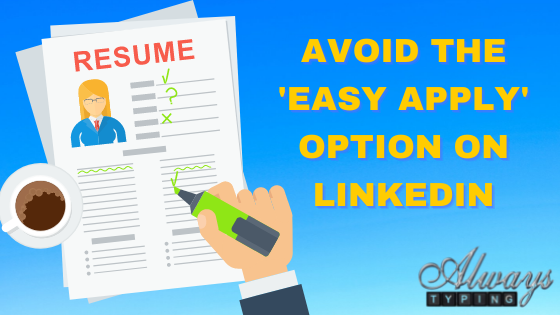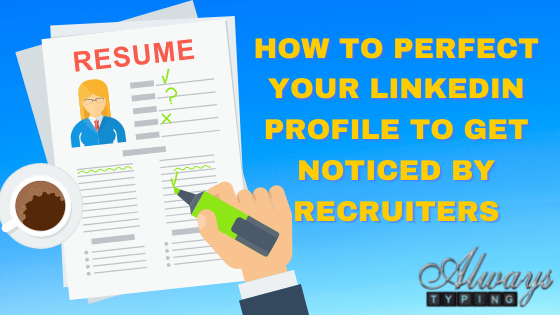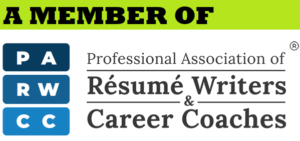LinkedIn has over 57 million businesses registered. When you are preparing for an interview, there is a strong chance the company or the interviewer is on LinkedIn. The platform is a great tool to help you prepare for an interview. You’re probably wondering how. If so, this article is for you! Learn how to research a company for an interview below. What to Research About a Company Before an Interview There is a lot of information out there about companies and it may be hard to know what is important before an interview. There are five key areas you need to focus on before heading into your interview if you want to wow the company. Those areas are: Company Basics If you don’t understand the basics about the company, the role, and the industry, the interview is not going to go well. You should research the products or services they offer, the size of the company, and the company’s mission. Understanding these company basics makes you a stronger interviewer. Not only can you answer the questions more accurately and in relation to the company, but you can also ask thoughtful questions. Key Leaders & Company Stats Depending on the size of the company, this information may or may not be readily available. Finding out a little about the key leaders in the company can tell you a lot about the culture. While finding this information, you should also see if you can discover more about the company’s financial health and its standing among competitors. Recent News Has the company been making waves in the news recently? A quick Google search for “company name + news” will give you the good and the bad. Scanning the most recent news articles about the business can give you important nuggets of information that could make you stand out in an interview. Knowing something like that about the company and asking for details could be the differentiator you need to land the job. Culture A job interview is just as much an assessment of the company to make sure you fit as it is for them to see if you are the best candidate for the role. LinkedIn and Glassdoor both offer great platforms that can give you insight into a company’s culture. Let’s say you are an eccentric person who prefers working with little supervision. However, the company likes to micromanage its teams to ensure processes are followed to a T. Then you may not be a good fit. And finding this out before an interview so you can ask targeted questions to clarify this suspicion will help you make the best decision about your next job. Your Interviewer It may or may not be possible to know who is interviewing you before you go in. If you do know, you can easily look them up on the company’s website or LinkedIn. Building rapport with your interviewer is important, so finding out a few small details that you can tie in or relate to can help to create that connection. It is important you don’t make it obvious you found out this information from a profile. For example, if the interviewer posted a picture of their cat, you don’t want to say “I saw your cat on LinkedIn and I love cats!” Instead, you would want to include that you like cats when discussing your likes or what you do outside of work. This makes you seem like less of a stalker while still creating the connection. How to Research a Company For an Interview Using LinkedIn Did you know that you can find most of the above information by perusing LinkedIn? So many companies have a presence on LinkedIn that finding out more about the entire organization is fairly simple. Here is how to discover the information you need for a successful interview: Find Their Company Profile The first step is to find the company’s profile on LinkedIn. Once you do, you’ll usually find out more about the mission, the vision, open jobs, and the team employed by the company. Many companies also post recent news or updates about the company that you can use during an interview. The company profile could lead you to the answers for all five areas discussed above. Look Through Current Employees Browsing the current team members will tell you more about possible interviewers or leaders if you are hired. And you can learn a lot about someone with a LinkedIn profile. Many employees leave testimonials for exceptional leaders, so you can get a personalized review. Identify Possible Connections Does someone you know work at the company? A possible connection could make all the difference. Especially if the connection is close and can give you a recommendation or a referral. When you find the company page, it will also highlight connections you have at the company, making it easier to determine. Prepare Your LinkedIn Profile and Resume Before Your Search Now that you know how to research a company for an interview, you need to make sure your profile and career documents are updated. At Always Typing Resumes, we can help you professionalize and optimize your LinkedIn profile so recruiters take notice. Our services include resumes, cover letters, and LinkedIn profiles. Check Out Our Services Here
Do I Need a LinkedIn Profile? Yes, You Do!
More than 57 million businesses have LinkedIn profiles. This means, the hiring managers and recruiters from 57 million businesses have profiles and could potentially find yours. That is if you have one. Clients ask us every single day, “Do I need a LinkedIn profile?” The answer is yes, yes you do. You need one now. If you want to use LinkedIn to find jobs or if you want the 90% of recruiters and hiring managers who source candidates using LinkedIn to find you, this article is for you! Why Do I Need a LinkedIn Profile? Millions of people are using LinkedIn to find a job and just as many people are using LinkedIn to network, showcase their expertise, and build solid relationships that will make an impact later in their careers. Out of the site’s 885 million users, more than 310 million of them are active each month. LinkedIn is a highly popular and active social media site. Professionals across all industries find value in having a profile, whether they’re looking for a job or are happy where they are. The potential of LinkedIn is immeasurable when you really think about it. It only takes a few minutes to create a profile and a few more to fill it out, so why wouldn’t you want one? Advantages of Having a Profile When Job Searching on LinkedIn So, what are the benefits of having a profile? We mentioned a few above but we’ll go into more detail here. Read more: It’s More Personal One advantage of having a profile during your LinkedIn job search is that you can be more personable on the profile. When writing a resume, there are very strict industry guidelines that must be followed. These rules leave little room for imagination or personality. However, you can let your personality shine on LinkedIn. In the summary (a/k/a About section), you can discuss the “why” behind what you do. You can even show off the causes most important to you in the affiliations and organizations section. There are also many opportunities to brag about awards, honors, or publications that your resume may not have room for. Search Optimization You likely have heard about applicant tracking systems and the importance of optimizing your resume. But did you know it’s just as crucial you optimize your LinkedIn profile? The entire site works a lot like Google, so recruiters and hiring managers can find you easily with a few keywords. We’ll talk about ranking in recruiter searches in a little bit. Networking Having a strong network is an invaluable asset to have in your career. LinkedIn allows you to connect with previous colleagues or schoolmates that could help you get a sweet deal today. You never know when your network could come in handy, so you must always work on it. Other benefits of networking include: Networking may seem scary at first, but it gets easier as you go. Having a great LinkedIn profile makes it go much more smoothly. You Can Showcase Industry Expertise When someone visits your LinkedIn profile, they can quickly and easily see what you are an expert in. There are very few industries where this is not an advantage. You can easily position yourself as an expert or thought leader, making your job search much easier in the long run. In fact, you may catch the eye of some recruiters and speed up the process quite a bit. Research Potential Employers and Hiring Managers After you use LinkedIn to apply for jobs and win a coveted interview, you can use LinkedIn to research the company and the people. This is especially important when you want to try to find out more about the person who will be interviewing you. How Recruiters and Hiring Managers Use LinkedIn Not surprisingly, recruiters and hiring managers both leverage LinkedIn a little differently. For one, hiring managers – you know, the people who will be interviewing you – will look at your profile to get an idea of whether you fit within the culture of their company. Recruiters use LinkedIn to find you. Recruiters That’s right. You’re looking for a job and recruiters are searching for people like you to fill those jobs. In fact, they pay for this privilege. When you develop and optimize your LinkedIn profile, you make it easier for recruiters to find you. Your summary is a great opportunity to showcase your expertise and give the reader something memorable that makes you stand out among your competitors. Remember to use as many relevant keywords as you can, but use them in a way that makes sense. You don’t want to be accused of keyword stuffing. LinkedIn will rank you in recruiter searches based on keyword density, among other things. Most companies expect you to have a LinkedIn profile and some even demand it. Go ahead and create an impactful profile so that you don’t have to throw something together at the last minute. Hiring Managers Hiring managers use social media, especially LinkedIn, to learn more about candidates. When applying for a professional role, a lack of a LinkedIn profile could be what prevents you from moving forward. Hiring managers look at LinkedIn to understand your career path and industry expertise. It is an excellent way to showcase your accomplishments so hiring managers can’t wait to meet you. You can also set yourself apart from other candidates by posting relevant content within industry-specific groups. It’ll help potential bosses think of you as an expert. Prepare Your Career Documents Before Applying to LinkedIn Jobs Now you get why we say, “Yes” when someone asks, “Do I need a LinkedIn profile?” We’ll go as far as to say it is just as important as your resume. This is especially true for job seekers applying to LinkedIn jobs. Before starting your LinkedIn job search, you must ensure your documents and profile are as professional and up-to-date as possible! Contact Us Today
Applying for a job using LinkedIn’s Easy Apply Option Can Put You at the Back of the Pack
Applying for jobs can be a clumsy process. You could spend hours manually entering your work details into an online application form, uploading your keyword-optimized resume, and hunting the name of hiring managers for your catchy cover letter. Enter, the ‘Easy Apply’ button on LinkedIn and we move away from tedious to easy. The only bad thing is that applying for a job using LinkedIn’s ‘Easy Apply’ option can put you at the back of the pack. ‘Easy Apply’ equals quick fix, right? The short answer is, “No.” In short, you are trading the opportunity for customization and targeting by using this button. Yes, all you do is push/click the button, enter your phone number, and email address and you’re done! In some cases, you’ll be asked to upload your current resume, but most of the time it’s optional. This simplicity can be tempting! When a recruiter acquires an ‘Easy Apply’ request, all they get to see is a snapshot of your LinkedIn profile. Specifically – your photo, education, headline, past and present work experiences, and skills you’ve listed. That’s it! So, if your LinkedIn profile is very bare-bones, isn’t up to date, or doesn’t elaborate your complete journey you likely won’t be hearing from potential employers anytime soon. Check out this article, How to perfect your LinkedIn profile to get noticed by recruiters. Throw your resume at a bunch of jobs and hope something sticks Sad to say that the “Easy Apply” button is so much like mailing your resume to a hand full of recruiters and hoping to hear back from them. When you decide to apply without uploading your resume or cover letter, the hiring manager only has an approach to your LinkedIn profile. The message that pops into their email will say, ‘(Name) applied to (Job Title)’ and it will contain your headline, location, and profile photo. If your headline is like most people’s headline – with the title of your current role and present company name – you will blend into the sea of sameness. The main idea of applying for any job is to get their attention. If you look like every other candidate, you’re not doing that. What incentive does the hiring manager or recruiter have to click on your application? All hiring professionals have the question ‘So what …?’ playing in their minds Are you answering the ‘So what…?’ question or do you fall into the ‘Meh!’ category? Not only do you have to give them a reason to open your profile, but you have to do so in about 6 seconds. Your LinkedIn profile is only providing a high-level overview of your career experience with some achievements sprinkled in here and there. Originally, the format was laid out in a way that aided with networking. Did you know that about 80% of all jobs are landed through networking? Effectively networking using an optimized LinkedIn profile is a great way to open yourself up to recruiters and hiring managers. However, now that LinkedIn has created the ‘Easy Apply’ feature, the platform isn’t being used just for professional networking anymore. This means you must completely customize your profile so that it is specifically targeted to a particular job or job type. This helps to answer the ‘So what…?’ question. It shows how you add value. Use your LinkedIn profile together with your resume to complete your career picture Every resume writer everywhere will tell you to customize and tailor your resume to each job that you apply to. Your ATS-optimized resume calls attention to your career accomplishments as they are associated with a certain job. When you combine your resume with the information on your profile, you provide hiring managers, recruiters, and HR personnel with a full overview of what you have to offer. Additionally, because your LinkedIn profile is written in the first person, it helps you inject a bit of your personality into your job search. Never say never It sounds like you’re being told to never use the ‘Easy Apply’ button. There are two possible scenarios where you can get away with using the “Easy Apply” button: 1. When you intend to upload a keyword-rich resume: Don’t let the fact that you’re also sending your resume make you think you can neglect your LinkedIn profile. The profile is still going to be the first thing they see. When you use ‘Easy Apply,’ your uploaded resume is shown as a hyperlink at the bottom of your application. What happens if the hiring manager misses the hyperlink or if they simply decide to not click on it? If your profile doesn’t catch their attention, there’s very little chance they’ll spend more time on your application by clicking on the hyperlink. 2. When you intend to follow up: Companies know that applicants who use ‘Easy Apply’ are usually only glancing at the job descriptions. For recruiters, the Easy Apply button tells them that you just pressed a button and don’t have much information about the full extent of the job. Whereas, when you follow them up, it portrays that you’re truly interested in what they are offering. Take-away Theodore Roosevelt said, “Nothing worth having was ever achieved without effort.” Applying to a job may be a tedious, overbearing, and time-consuming drain on your time. It’s worth it in the end, though, isn’t it? Always remember the value you get out of the time you spend. When you find that you meet the qualifications of a role, it’s time to get your resume ready. You’ll need a document that gets past the Applicant Tracking System and impresses the hiring manager. Always Typing Resumes has been helping clients do this for years. It would be a great honor to be a part of your career journey, too. Contact Us Today
How to perfect your LinkedIn profile to get noticed by recruiters
LinkedIn – it’s where the professionals go! You may be thinking that LinkedIn is just another social media platform; however, it is so much more than that. We all spend so much time perfecting our Instagram, Twitter, Facebook, and Snapchat profiles. The profile pictures must be just right, we play with the settings to ensure privacy is the way we want it, we talk about our kids, discuss our relationships, update our job statuses, and spend hours organizing the photos into neat albums. In fact, we should be spending our time on LinkedIn, instead. LinkedIn has over 600 MILLION registered members in over 200 countries. These registered members are all professionals talking about their companies, seeking job candidates and, yes, some members are seeking jobs. In fact, some companies only list their job openings on LinkedIn. If you’re not on there, then you’re missing out. If you’re on there but you haven’t taken the time to perfect your profile, you could also be missing out. The goal with your LinkedIn profile is to get it to what they refer to as ‘All-Star’ status. Here’s what you need to do that: A profile photo Industry and Location Experience An “About” section Skills – LinkedIn allows 50, but you have to have at least 5 Education At least 50 connections Your profile picture Considering those first impressions are everything, then the photo you choose for your LinkedIn profile is of utmost importance. Most career coaches recommend a professional photographer. That’s not necessarily accurate, though. If you work in a professional setting If the position you seek is a professional, office-type, or executive position, then you should hire a professional photographer. If a professional photographer isn’t in the budget, then have a friend take a picture of you. Instruct them how you want to be framed in the photo, and make sure there’s no weird background to distract viewers. Alternatively, you can choose the best picture you have — just make sure it is a picture of you and you alone. Don’t crop someone else out of it or leave a levitating arm dangling around your shoulder. If you work in a creative setting If you are going into a field that requires you to be creative, then be creative with your profile photo. Just remember to keep the creativity of your profile photo slightly muted so that it’s not overwhelmingly distracting. You don’t want hiring managers trying to figure out what’s going on in the photo when they should really be reading your profile. If you work in an industrial/manufacturing setting A great profile photo for you would be one in which you are outdoors or even in the place you work. There’s a vast difference between people who work indoors and people who work outdoors. Use your first impression to demonstrate that you’re not afraid of being outside. The bottom-line for profile photos Discussing profile photos can go on and on. The general idea is to make your profile photo match what you do the best way you can. Make sure it’s clean, not overly distracting, and that it’s only you in the picture. The recommended size for a photo uploaded to LinkedIn is 400×400 pixels. LinkedIn does say that it’s okay to upload a larger photo as long as it’s square and doesn’t exceed 8MB of 4320×7680 pixels. Your professional headline (120 characters max) Headlines grab our attention. They make us want to read what’s in the article. Sometimes, though, the headline tells us all we need to know. This is the same with your LinkedIn headline. You want it to grab their attention and make them read, you DO NOT want them to read it and move on because then you’ve just lost. Most people don’t take the time to write a custom headline. In fact, most headlines on LinkedIn simply say, “Team Leader at ABC Company.” Recruiters and hiring managers are seeing 100s of profiles that have the exact same title. You have to write a headline that makes them stop. You want them to think, “Wait … what?!” That will make them read your profile. LinkedIn allows 220 characters for your headline, including spaces. Utilize this space to say who you are by listing your target Job Title and then a short blurb that says how you do what you do. Here are a couple of examples of the headlines Always Typing has written for clients: “Cunning entrepreneurial advisor, trade expert, & venture capitalist with a track record for ethical success.” “ICAT System and Healthcare Project Manager Working Toward Technological Innovation and Improved Patient Care.” Use those 220 characters to your advantage. It is valuable real estate that gives your LinkedIn profile curb appeal. Your profile summary – “About” section (2000 characters max) The professional summary is the next section on which to spend a bit of time. Generally, a professional summary on a resume is written in a very professional (some might say “stuffy”) tone. With LinkedIn, it’s a little different. The summary is a GREAT place to showcase your wittiness and creativity. Use your voice in a way that invites open dialogue from colleagues, recruiters, and prospective employers. One thing to keep in mind is that 2000 characters are a limit, not a goal. Always Typing consistently begins writing profile summaries using a quote that’s relevant to a job seeker’s field. For example, a profile for a Regional Manager in the field of sports memorabilia could be started with a quote by Vince Lombardi. Work Experience (10 years max) Julius Caesar said, “Experience is the teacher of all things.” Prospective employers believe the same thing. So, how do you reflect what you’ve learned through experience? You pay close attention to detail in your work experience section and highlight achievements. Why should you highlight achievements? No one cares what you were supposed to do (i.e., were responsible for) at your previous job. They care about what you actually did that made the place you were
How to find your dream job by networking and getting job referrals using LinkedIn
A resume is the most common and necessary item when searching for a job. However, it’s not the only thing in your toolbox. This is where networking and job referrals come in. One, or both, of these things can easily get you a job. Most people prefer hunting for jobs on their own. Sometimes, though, it’s important to make your job search easy by leveraging your network. For instance, a job referral from your network on LinkedIn can help you expose your resume to the appropriate recruiters, headhunters, and hiring managers. In this article, we cover essential things to help you land your dream job. Quick statistics Job referrals are 50% more likely to get you an interview About 40% percent of referred candidates get their dream job Networking is responsible for 80% percent of all jobs Networking and job referrals Networking is all about finding the right people to connect with and build a good reputation. Do not underestimate your network on LinkedIn, because therein lies vital connections. How do you find and build a network It is understandable that not everyone will have a ready-made network to capitalize on. Your first step will be to search for the company that has the job you want. Click through to see the list of their employees. In the spirit of understanding before asking to be understood, don’t jump right into asking for help with finding a new job when you reach out to these people. Build a good rapport with them, then introduce the conversation about your job search later. What happens if you don’t know anyone at the new company? They may know someone with whom you’re connected. If they do, then that’s a great person to reach out to. Mention knowing/how you know the mutual connection to help you build a good rapport with the third-party contact. Doing so will make it easy for you to request a job referral. Other ESSENTIAL ways to help you network on LinkedIn Join LinkedIn Groups The fun part of LinkedIn is the various groups where you can find like-minded individuals to connect with. Be smart by joining some interesting LinkedIn groups. You’ll be able to see what members post and know how best to interact with them. It will also help you to learn how to engage with others through your posts in the group. After some time, you should be able to share appropriate information and connect easily with group members to build your network. You should learn to encourage one-on-one conversation through your engaging posts. Go ahead and invite members of the group to share their experiences. Your posts should be geared towards the benefit of many group members. However, you should make personal comments in direct messages. Respond to posts Responding to other people’s posts is a great aspect of networking. This will help you expose your profile to many people. The posts you respond to can receive recommendations from LinkedIn with huge traffic. People who like your may have connections who are likely to see the post as well. As a result, you may get new connections, enabling you to increase your network on LinkedIn. Using LinkedIn to network and search for referrals may just be the key to landing to taking the next successful step on your career journey. If you need help perfecting your LinkedIn profile, let us know and we’ll get to work with you on it. Contact Us Today